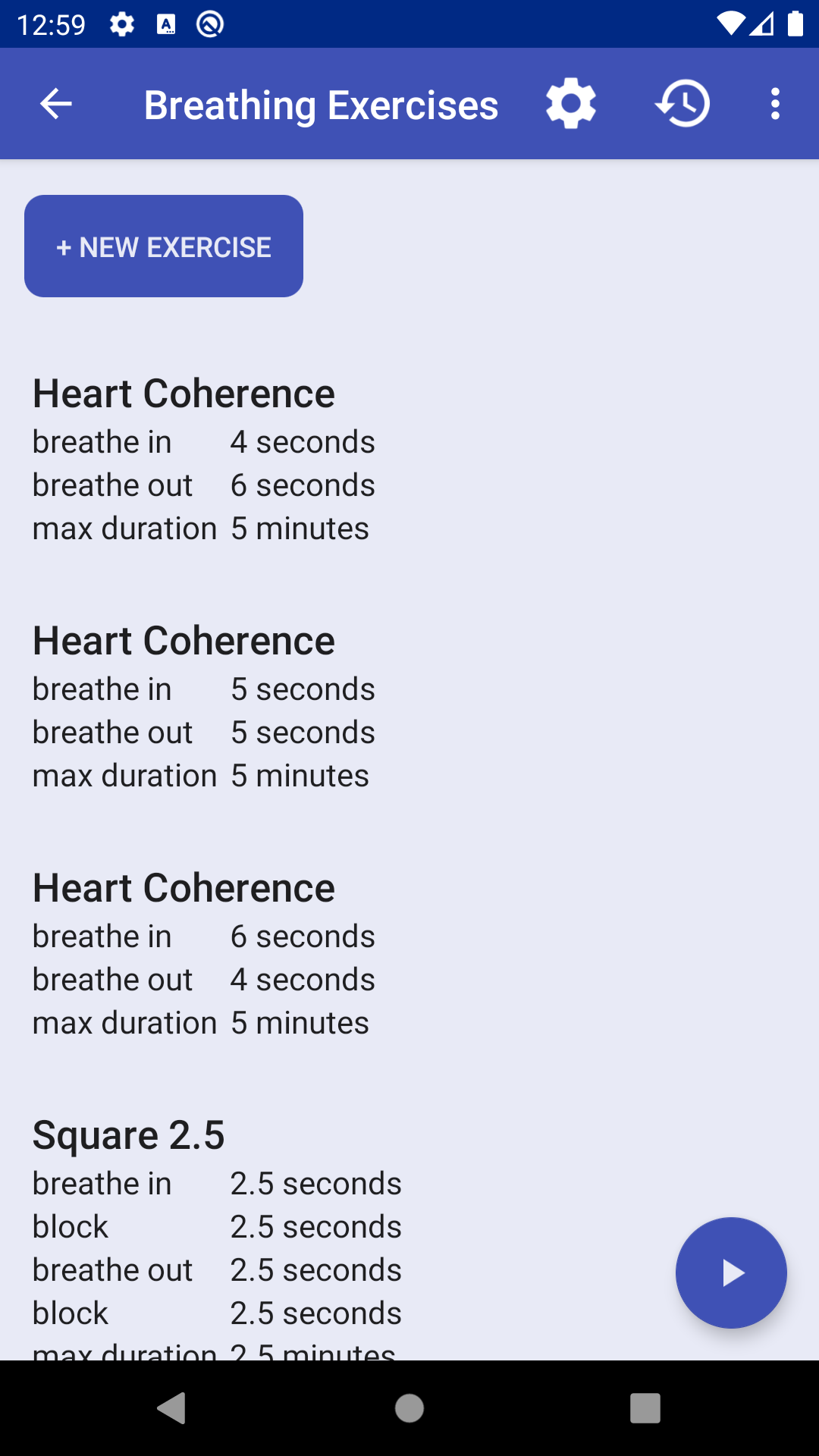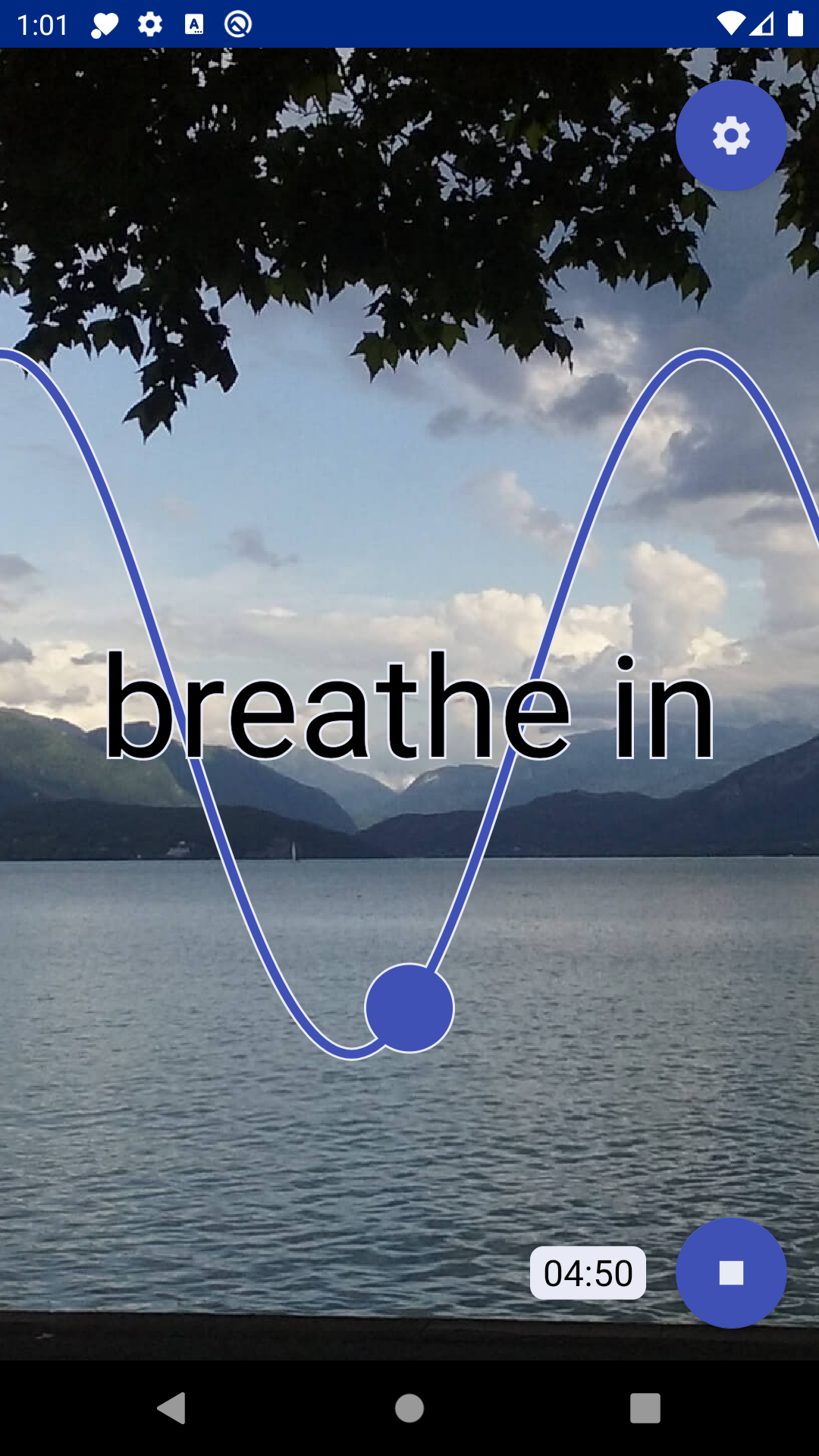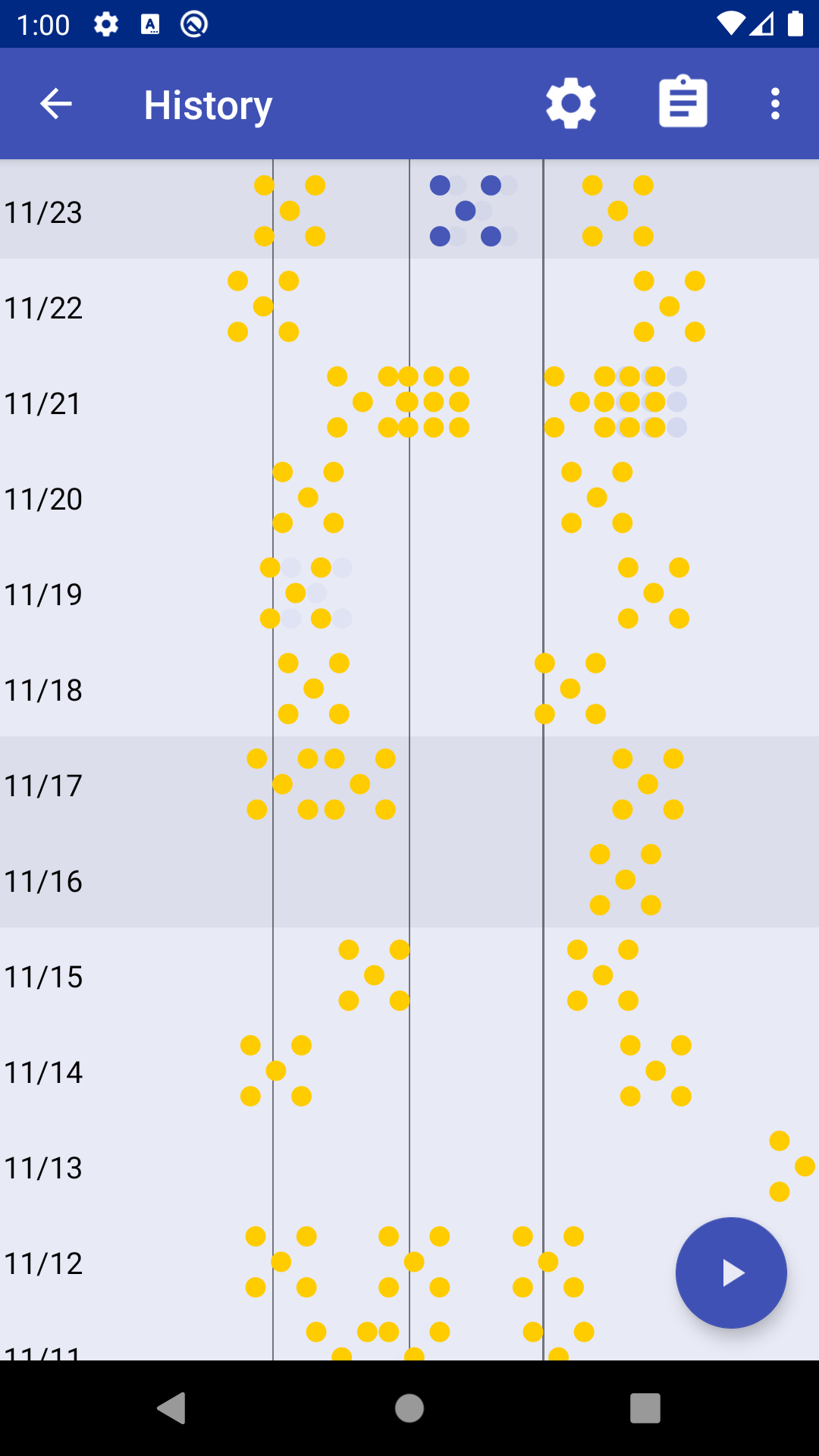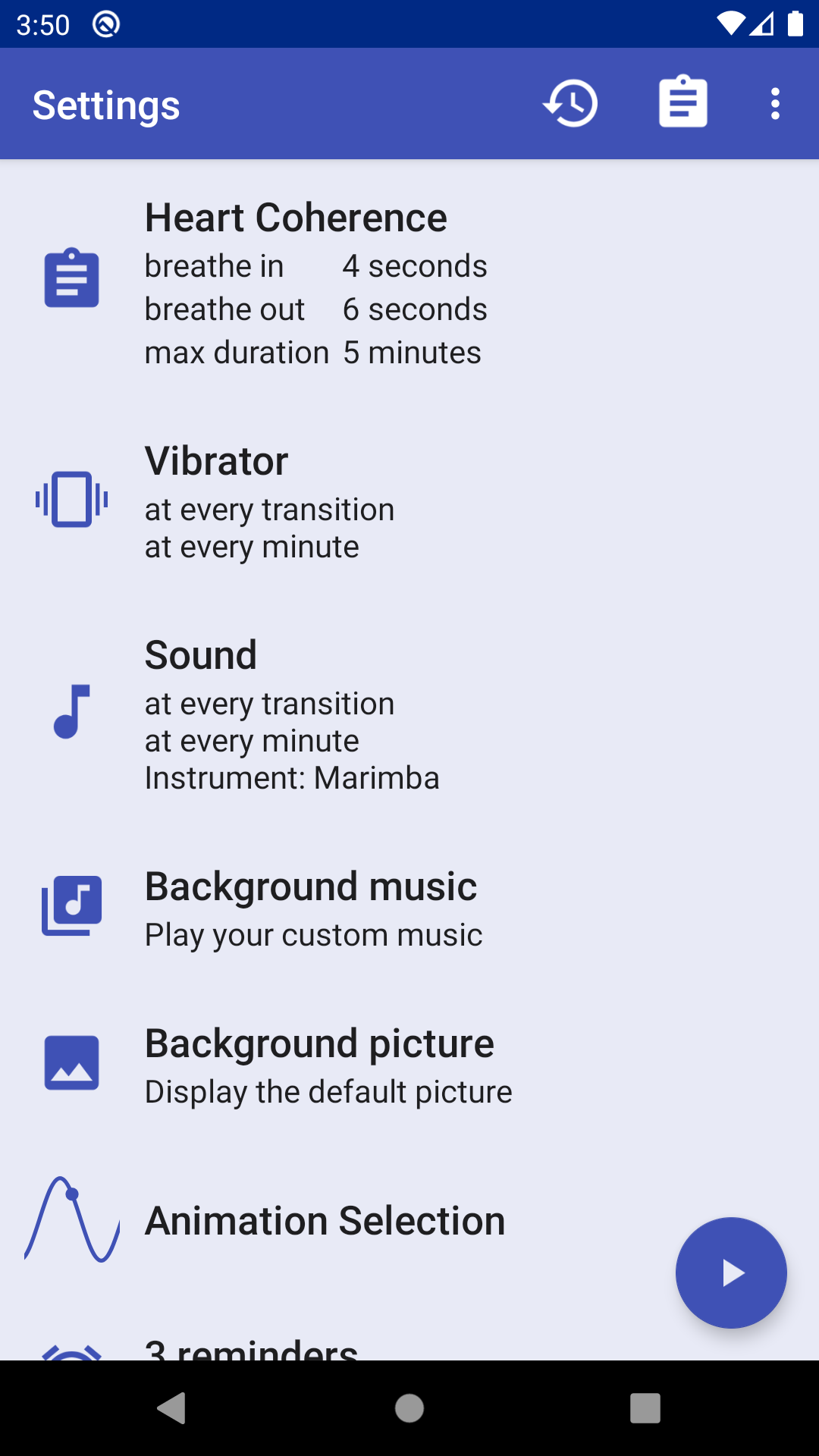
- The main screen displays the settings of the next breathing exercise.
- Very simple: the timer is started with the "Play" button, and stopped with the "Stop" button.
- The timer will help you switch between the breathing phases (inhale, exhale, block), displaying animations on the screen as well as vibrating, playing sounds and showing notifications. It's the main feature of the app.
- There's also a button in order to display the settings of the currently running exercise.
- In the specific case of Heart Coherence 365, you are supposed to practice 3 times a day, 6 breaths a minute, for 5 minutes.
- You can use your device the way you want during an exercise; you can even turn off the screen or visit an unrelated website while still being able to practice thanks to the vibrator, the sounds and the notifications.
- The app works in both portrait and landscape modes.
- Several types of breathing exercises can be set up.
- In order to signal each breathing transition, there are a vibration and a little music options (with musical instrument choice). As additional options, vibration and music may be different for each minute transition, and a musical note can be played every second.
- Animations will help you follow the breathing phases (inhale, exhale, block). There are several types of animations.
- By default, breathing instructions will be displayed on top of the animations.
- For the elapsed time display, there's a countdown option.
- There's a "night" mode (dark screen), available even during the day ;)
- 10 colors are available for the app color selection.
- You can also change the background color of the app: standard or similar to the main app color.
- A background picture by default is displayed during the exercises. You can replace it with any picture of your choice. In both cases, you can move and resize the picture. Or prefer to keep the background empty.
- A background music by default is played during the exercises. You can replace it with any music of your choice. Or prefer silence.
- By default, the exercise history will automatically be displayed at the end of each breathing exercise.
- In order to get steadier, you can create reminders. As many as you want.